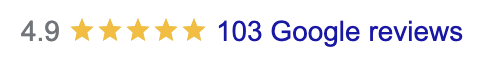|
If you're a portrait photographer like myself you know the importance of captivating eyes. We really want to make our clients eyes pop. Bring out the colors and details. There are many ways to do it but this is the process I use in Adobe Photoshop and it takes less than a minute. I hope this help. Just remember, Dodge, burn, sponge, sharpen. Find more Photography Tips HERE and connect with me on Instagram HERE. Step 1: Dodge Tool Select the Dodge Tool. Set the Range to highlights & the exposure to 20% Dodge the entire iris. Step 2: Burn Tool Select the Burn tool. Set the range to shadows & the exposure to 15%. Burn the entire Iris. Step 3: Sponge Tool Select the sponge Tool. Set the mode to saturate & the flow to 10% Saturate the entire iris. Step 4: Sharpen Tool Select the sharpen Tool. Set the mode to normal & the strength to 25% Sharpen the entire iris.
0 Comments
Your comment will be posted after it is approved.
Leave a Reply. |
Author Lance Reis
Most Popular Articles
27 Posing ideas for women
27 Posing Ideas for Men Location Scouting 33 Must See Castles in the US How to grow your Instagram Low Light Photography Tips Photography for Beginners Free Resources Take Better Cosplay Photos Categories
All
|




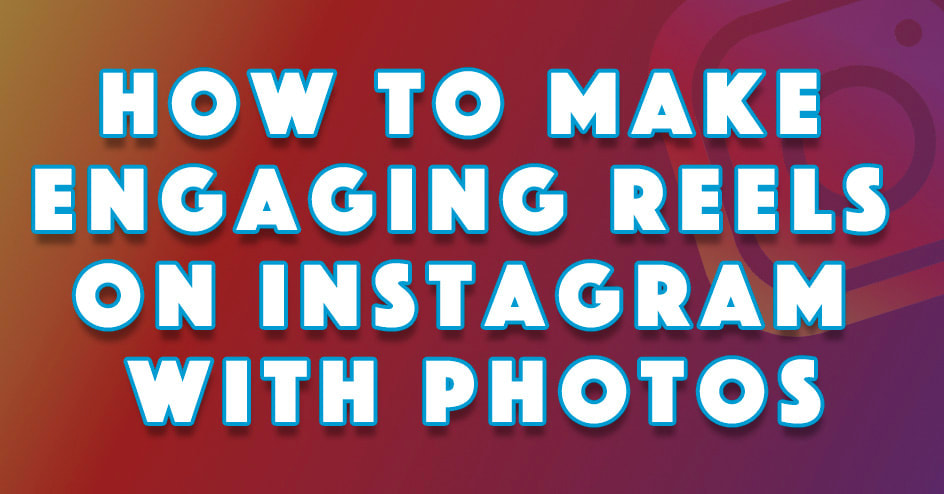


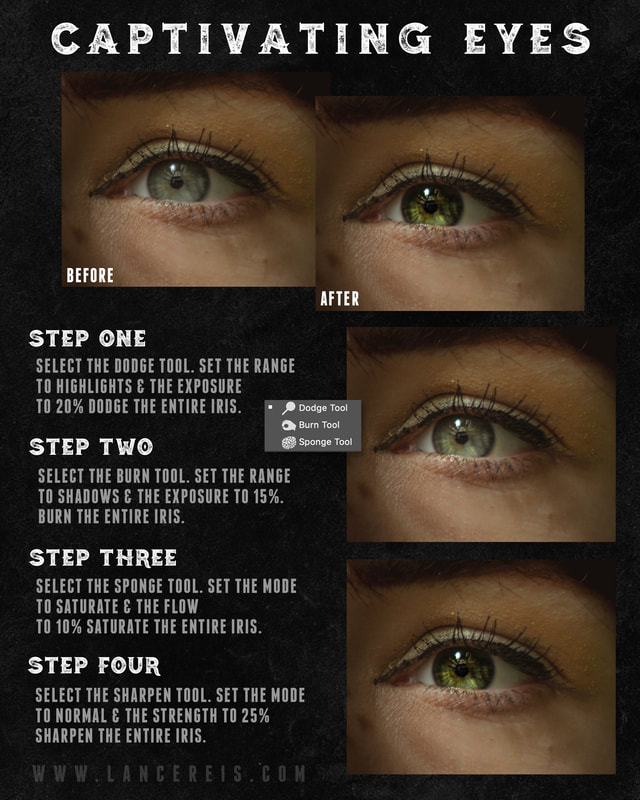
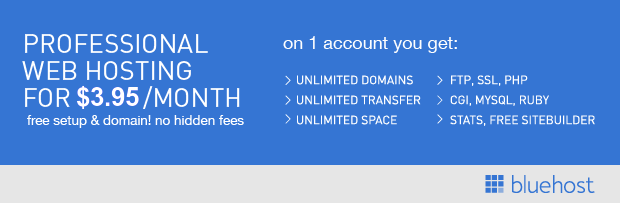

 RSS Feed
RSS Feed